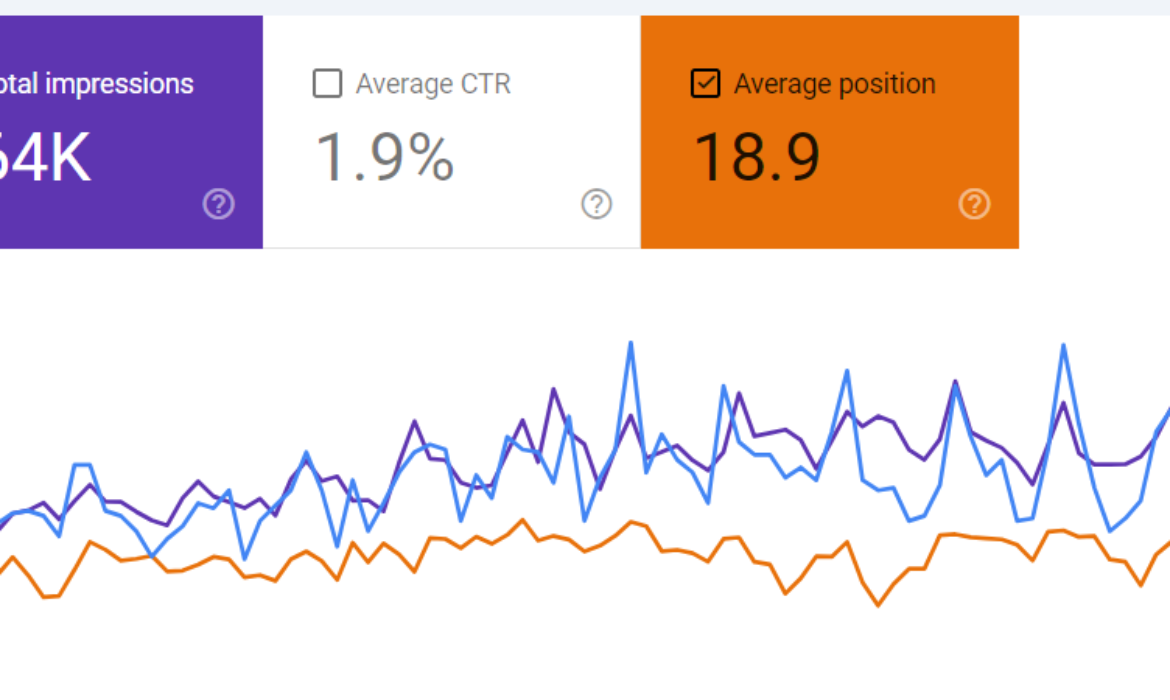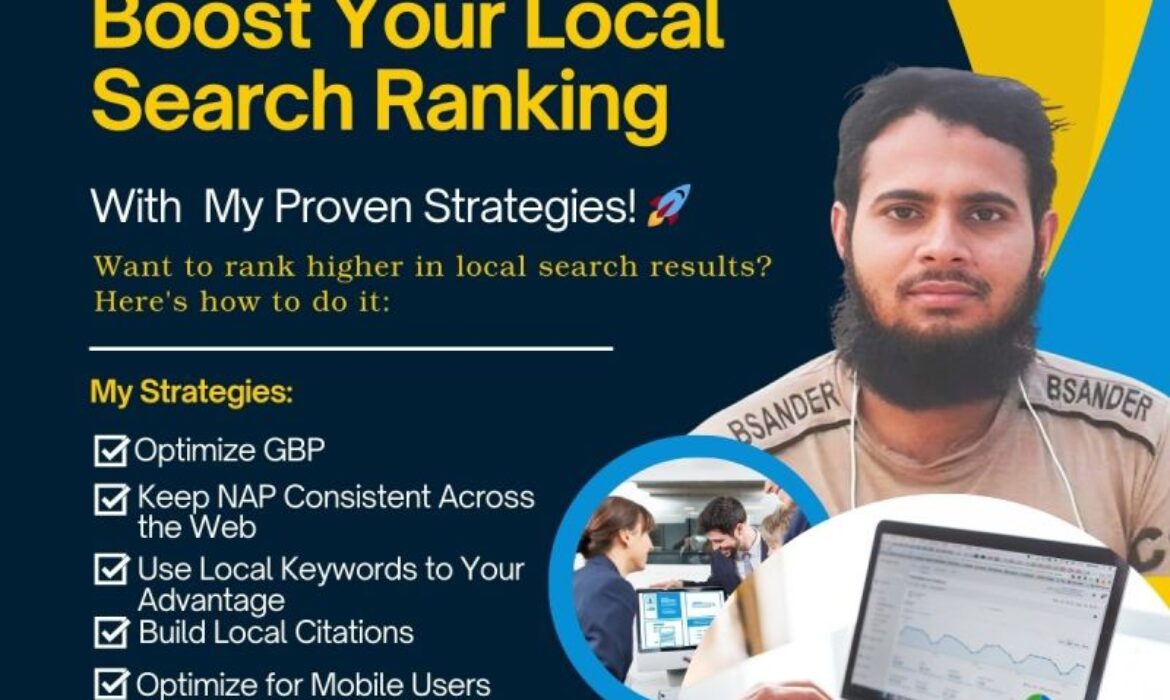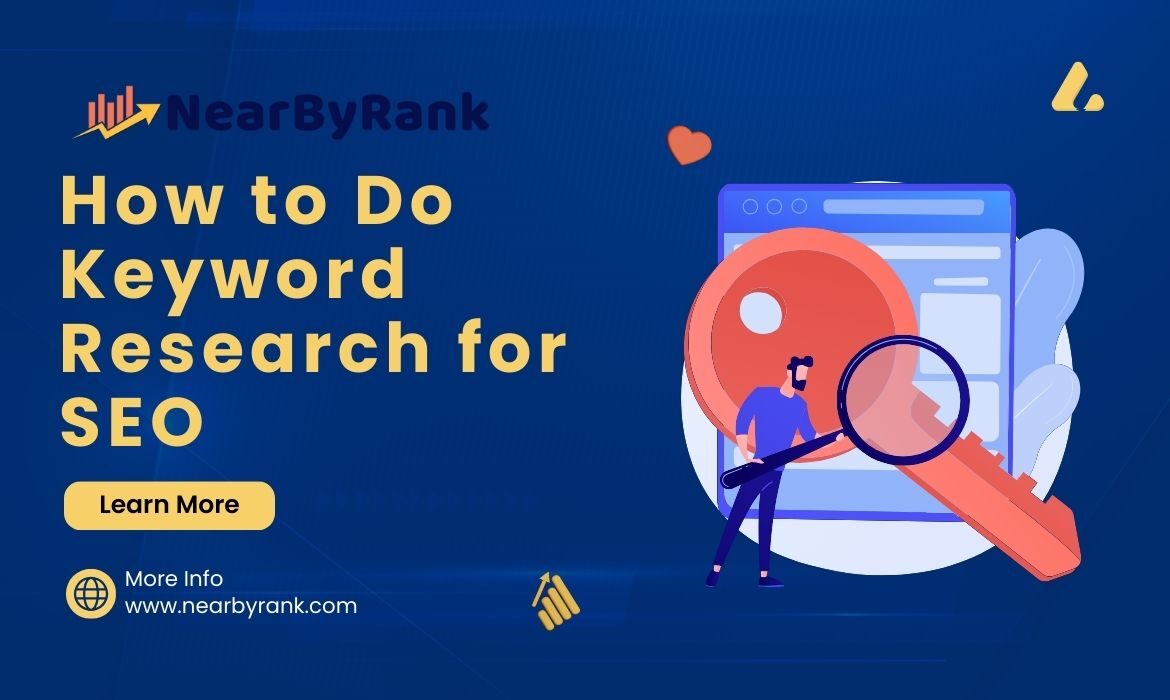Unlock the Secret to Free Keyword Research: 6 Easy Tools to Skyrocket Your SEO Rankings!
Want to skyrocket your website’s traffic without spending a dime? The key lies in finding the right keywords! 🌟 These magic words help search engines connect your site with eager visitors. Dive into our ultimate guide to discover how you can find top-performing keywords for free using powerful tools and simple techniques. Ready to boost your SEO game? Let’s get started! 💪
1. Google Keyword Planner
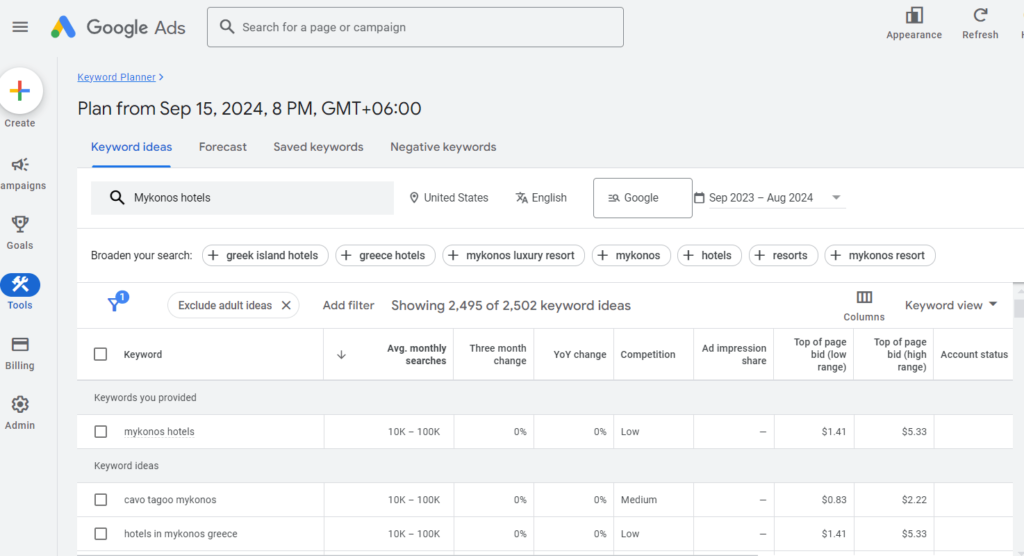
Google Keyword Planner is a powerful, free tool from Google Ads that helps you discover keyword ideas and provides important data such as search volume, competition, and traffic estimates. It’s widely used for planning SEO and PPC campaigns. Here’s a step-by-step guide on how to use Google Keyword Planner effectively:
1. Sign in to Google Ads
To access the Keyword Planner, you’ll need a Google Ads account. If you don’t already have one, you can create an account for free. You don’t need to run ads to use the Keyword Planner, but you do need to sign in to Google Ads. Once logged in, you can navigate to the tool.
2. Access the Keyword Planner
Once in Google Ads, look for the “Tools and Settings” icon in the top right corner (it looks like a wrench). Under this menu, you’ll find the Keyword Planner listed under the “Planning” section. Click on it to access the tool. Google provides two main options:
- Discover New Keywords: Use this to find new keyword ideas based on a seed keyword or URL.
- Get Search Volume and Forecasts: This option helps you analyze historical search volume and get traffic forecasts for specific keywords.
3. Enter Your Seed Keywords
Start by entering a few seed keywords or phrases that are relevant to your niche or business. For example, if you run a travel blog focused on Mykonos, you could input keywords like “Mykonos travel guide,” “best beaches in Mykonos,” or “Mykonos hotels.” Google Keyword Planner will then generate a list of keyword ideas related to your input. You can also input your website’s URL to get keyword suggestions based on the content of your site.
4. Analyze the Results
Once the results are generated, you’ll see a list of keyword ideas. For each keyword, Google provides data such as:
- Average Monthly Searches: This shows the average number of times the keyword is searched on Google each month, giving you an idea of its popularity.
- Competition: Keywords are marked as low, medium, or high competition. This metric refers to how many advertisers are bidding on that keyword in Google Ads, but it also provides insight into how difficult it may be to rank for organically.
- Top of Page Bid (Low/High Range): Although primarily used for paid ads, this metric shows the estimated cost per click (CPC) advertisers are paying for the keyword. It can give you an idea of the commercial intent behind the keyword.
- Trends: You can also view how the search volume for a keyword has changed over time. This is useful for identifying seasonal keywords or emerging trends in your niche.
Pro Tip: Pay attention to keywords with decent search volume and low to medium competition. These are often the “sweet spots” for SEO, as they offer good potential traffic with less competition.
2. Google Trends
Google Trends is a free tool from Google that allows you to track the popularity of specific search queries over time. It’s incredibly useful for identifying trending topics, seasonal keywords, and changes in search behavior. Whether you’re planning an SEO strategy or creating content, understanding what’s trending can help you tap into relevant topics that your audience is actively searching for. Here’s a simple guide on how to use Google Trends:
1. Visit Google Trends
Start by going to the Google Trends website. You don’t need a special account to access the tool—anyone can use it for free. Once you’re on the site, you’ll see a search bar at the top where you can start exploring trends.
2. Enter Your Keywords
In the search bar, type in a keyword or phrase that’s relevant to your business or topic. For example, if you run a travel blog about Mykonos, you might enter keywords like “Mykonos vacation,” “Mykonos nightlife,” or “best Mykonos beaches.” After entering your keyword, hit Enter, and Google Trends will show you how interest in that keyword has changed over time.
3. Analyze the Popularity Over Time
Once your results load, you’ll see a graph that displays the interest in your keyword over a specific period, such as the past year or even several years. The graph shows peaks and dips in search interest, which can indicate seasonal trends. For example, if you notice that searches for “Mykonos vacation” spike every summer, it’s a sign that this keyword is highly relevant during the holiday season.
You can also filter the data by location, time period, and search type (e.g., web search, image search, YouTube search). This allows you to focus on trends that are specific to your target audience or region.
4. Compare Multiple Keywords
One of the best features of Google Trends is the ability to compare multiple keywords. Simply click the “+ Compare” button and enter another keyword. For example, you could compare “Mykonos vacation” with “Santorini vacation” to see which destination is more popular at different times of the year.
The comparison data will show you which keyword has higher search interest, helping you prioritize which one to target in your SEO or content strategy. This is especially helpful when deciding between similar keywords.
Pro Tip: Use Google Trends to discover breakout trends. Sometimes you’ll see a note like “Breakout” next to a keyword, meaning it has seen a massive spike in searches recently. These are hot opportunities to create timely content that attracts a lot of traffic.
3. AnswerThePublic
AnswerThePublic is a unique and user-friendly tool that helps you generate keyword ideas by showing you the questions people are asking online. This is particularly useful because it gives you insights into what your target audience is curious about, allowing you to create content that answers their questions directly. It’s a fantastic tool for finding long-tail keywords and content ideas. Here’s how to use it:
1. Go to AnswerThePublic
Visit the AnswerThePublic website. You don’t need an account to start using it, but there is a limit to the number of free searches you can perform each day. The tool is very simple to navigate, even for beginners.
2. Enter Your Keywords
In the search bar on the homepage, type in one or two keywords related to your niche or topic. These are called “seed keywords” and act as a starting point for the tool to generate ideas. For example, if your website is about Mykonos travel, you could enter keywords like “Mykonos vacation” or “Mykonos travel tips.” Then, click “Search” or hit Enter.
3. Explore the Results
After a few moments, AnswerThePublic will generate a visual representation of your keyword. The results are displayed in a “mind map” format, with your keyword at the center and various related questions and phrases branching out from it. Here’s what you’ll see:
-
Questions: This section displays common questions people ask about your keyword. These questions often start with words like “who,” “what,” “where,” “when,” “why,” and “how.” For example, you might see questions like “When is the best time to visit Mykonos?” or “How to get to Mykonos?”
-
Prepositions: This section shows keyword ideas using prepositions like “for,” “with,” or “near.” For example, you could get results like “best hotels for families in Mykonos” or “things to do in Mykonos with kids.”
-
Comparisons: AnswerThePublic also displays comparisons such as “vs,” “like,” or “and.” These are great for finding topics where people are comparing different options, like “Mykonos vs Santorini” or “Mykonos and Athens trip.”
You can switch between the visual map and a simple list view, which some users find easier to read.
Pro Tip: Use the questions generated by AnswerThePublic as blog post ideas, FAQ content, or headers for your articles. By answering these specific questions, you can attract traffic from people searching for exactly those answers. This also improves your chances of ranking in Google’s featured snippets (the box of answers that appears at the top of search results).

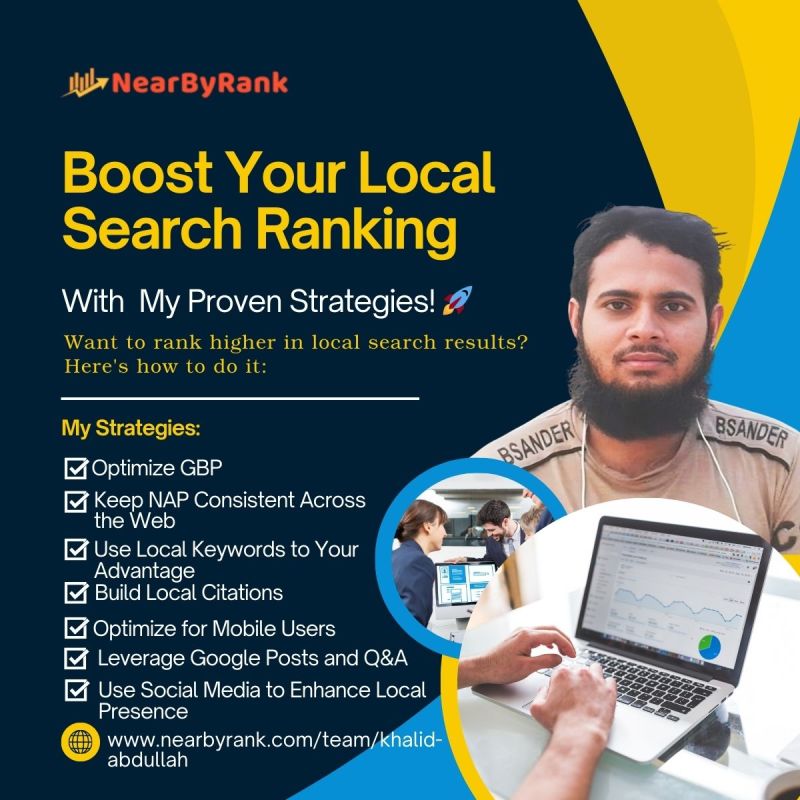
4. Google Search Console
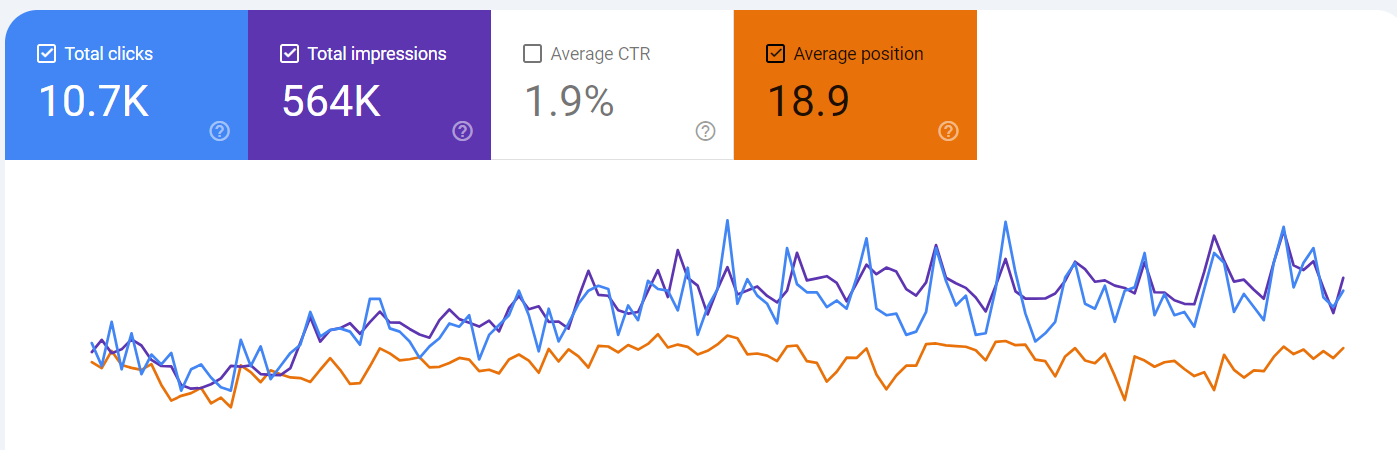
Google Search Console is a free tool from Google that helps you monitor and maintain your website’s presence in Google search results. One of its most valuable features is the ability to see which keywords your website is already ranking for, so you can optimize and improve your SEO efforts. Here’s a step-by-step guide on how to use Google Search Console to find these keywords:
1. Sign in to Google Search Console
To use Google Search Console, you’ll need a Google account. If you don’t have one, it’s easy to create. Once signed in, you’ll need to set up your website in Search Console. This involves verifying that you own the site, which can be done in several ways (like adding a small piece of code to your website or using Google Analytics). Once your site is verified, you’ll be able to access all the data Google has collected about your site’s search performance.
2. Navigate to the Performance Report
Once you’re logged in and your website is verified, head over to the Performance section of the tool. You’ll find this in the left-hand menu of the Google Search Console dashboard. The Performance report is where you can view data on how well your site is performing in Google search, including the keywords that are driving traffic to your site.
3. Analyze the Data
After opening the Performance report, you’ll see a summary of key metrics such as Total Clicks (how many times users clicked on your site from search results), Total Impressions (how many times your site appeared in search results), and Average CTR (Click-Through Rate). But the most useful part is the keyword data, which can be found under the Queries tab.
Here’s how to analyze the keyword data:
- Impressions: This shows how often your website appeared in search results for a specific keyword. The higher the number of impressions, the more visibility your site has for that keyword.
- Clicks: This shows how many users clicked on your site after seeing it in the search results for a particular keyword. It’s a direct indicator of the keyword’s effectiveness in driving traffic.
- Average Position: This metric tells you the average position your website holds for each keyword in search results. A lower number (closer to 1) means your site is ranking higher. For example, if your average position is 5, your website is typically appearing on the first page of Google results.
Pro Tip: Look for keywords where you have high impressions but low clicks. This might indicate that you’re ranking for the keyword, but your content or title isn’t enticing enough to click on. You can optimize these pages to improve your click-through rate. Similarly, if you have keywords with a low average position (meaning they’re ranking on the second or third page), you can target them for improvement to push them higher in the rankings.
5. Competitor Analysis
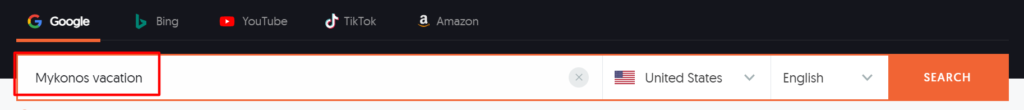
Competitor analysis is a crucial part of keyword research. By looking at the keywords your competitors are targeting, you can gain insights into what’s working for them and discover new opportunities for your own website. This method helps you stay competitive in your niche by leveraging the success of others. Here’s a step-by-step guide on how to analyze your competitors for keyword insights:
1. Identify Your Competitors
The first step in competitor analysis is figuring out who your competitors are. These are typically websites that are ranking for the same keywords you want to target. For example, if you run a travel blog about Mykonos, your competitors might be other travel websites, blogs, or tour companies focusing on Mykonos or similar destinations. You can simply perform a Google search using your target keywords and note down the top-ranking sites.
Pro Tip: Look for both direct competitors (those offering similar products or services) and indirect competitors (websites that are ranking for the same keywords but may offer different types of content or services). This will give you a broader view of the competitive landscape.
2. Use SEO Tools
Once you’ve identified your competitors, the next step is to use SEO tools to analyze their keywords. Tools like Ahrefs, SEMrush, and Moz are great for this purpose, and most of them offer free trials or limited access to keyword data.
Here’s how to use these tools:
- Ahrefs: Enter your competitor’s website URL into Ahrefs’ Site Explorer tool. You’ll get a list of the keywords they rank for, along with useful metrics like search volume and keyword difficulty.
- SEMrush: Similar to Ahrefs, SEMrush allows you to analyze your competitor’s website by entering their URL. It will show you their top keywords, traffic estimates, and the pages driving the most traffic.
- Moz: Moz also offers keyword analysis and allows you to see the ranking keywords of your competitors, with insights on their domain authority and backlink profile.
These tools provide valuable information such as keyword difficulty, which helps you decide whether a keyword is worth targeting based on your own site’s authority.
3. Review Their Content
Once you have a list of keywords your competitors are targeting, the next step is to review their content. Visit the pages that are ranking for those keywords and pay attention to:
- Content Structure: How are they organizing their content? Do they use headings, subheadings, and bullet points effectively?
- Keyword Usage: Take note of how frequently they use the keyword and whether they include it in important places like the title, meta description, and headers.
- Content Length: Is their content long and in-depth, or short and concise? In many cases, longer, more comprehensive content tends to rank better.
- Topics Covered: Look at what specific topics they’re covering within their content. Are they answering common questions? Are they providing detailed guides, reviews, or comparisons?
By understanding what’s working for your competitors, you can create better or more unique content that targets similar keywords but offers more value to the reader.
Pro Tip: Don’t just copy your competitors’ content. Instead, aim to improve on what they’ve done. Look for gaps in their content or ways to offer more depth, better design, or unique perspectives.
6. Keyword Tool
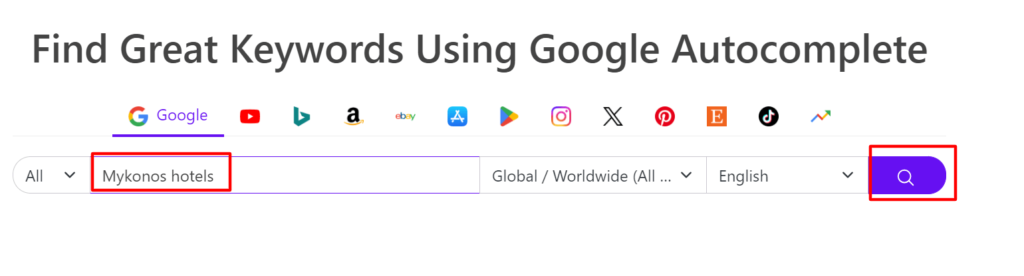
Keyword Tool is a simple yet powerful tool that generates keyword ideas based on Google Autocomplete. Google Autocomplete suggests search terms as users type into the search bar, and this tool taps into that data to provide hundreds of keyword suggestions that people are actively searching for. It’s a great way to discover new keywords that might not come to mind right away. Here’s a step-by-step guide on how to use Keyword Tool:
1. Go to Keyword Tool
Visit the Keyword Tool website. You don’t need to create an account to start using it, though creating one or opting for a paid plan unlocks additional features like search volume and competition data. However, even the free version provides a wide range of keyword suggestions that can be valuable for your SEO strategy.
2. Enter Your Keywords
In the search bar on the homepage, type in your seed keywords. These are the main words or phrases related to your website, product, or niche. For example, if you have a travel blog about Mykonos, you could enter keywords like “Mykonos hotels” or “best beaches in Mykonos.” Then click the “Search” button.
3. Review the Suggestions
Once the search results load, Keyword Tool will provide a long list of keyword ideas generated from Google Autocomplete. These are real search terms that people have entered into Google, making them highly relevant and useful for your SEO efforts. The tool displays the suggestions in a list format, and you can scroll through to find keywords that match your needs.
Here’s what you’ll find:
-
Related Phrases: The tool will show variations of your seed keyword, along with longer phrases that people commonly search for. For example, if you typed “Mykonos hotels,” you might get suggestions like “best luxury hotels in Mykonos,” “Mykonos hotels with a view,” or “Mykonos budget hotels.”
-
Questions: You’ll also see keywords in the form of questions, which are perfect for creating FAQ sections or blog posts. For instance, a suggestion might be “What are the best hotels in Mykonos for families?”
Pro Tip: These keyword suggestions can help you discover long-tail keywords (phrases with more than three words) that are less competitive but still have search volume. Targeting these long-tail keywords can help you rank higher in search results faster than more generic, high-competition keywords.
Although the free version of Keyword Tool doesn’t display search volume or competition data, it’s still a useful resource for brainstorming keyword ideas. Once you’ve gathered a list of potential keywords, you can use other free tools like Google Keyword Planner or Ubersuggest to get more detailed metrics on those keywords.
Cum et essent similique. Inani propriae menandri sed in. Pericula expetendis has no,
quo populo forensibus contentiones et, nibh error in per.Denis Robinson
Boost Your Local Search Ranking with My Proven Strategies!
Ranking higher in local search results can significantly boost your visibility, foot traffic, and sales, especially if you’re a local business. The way people search has changed, and so has Google’s algorithm, placing a heavy emphasis on semantic SEO and Google EEAT (Expertise, Authoritativeness, Trustworthiness). This guide will walk you through the essential steps to optimize your local search presence, using strategies that align with Google’s latest updates and best practices.
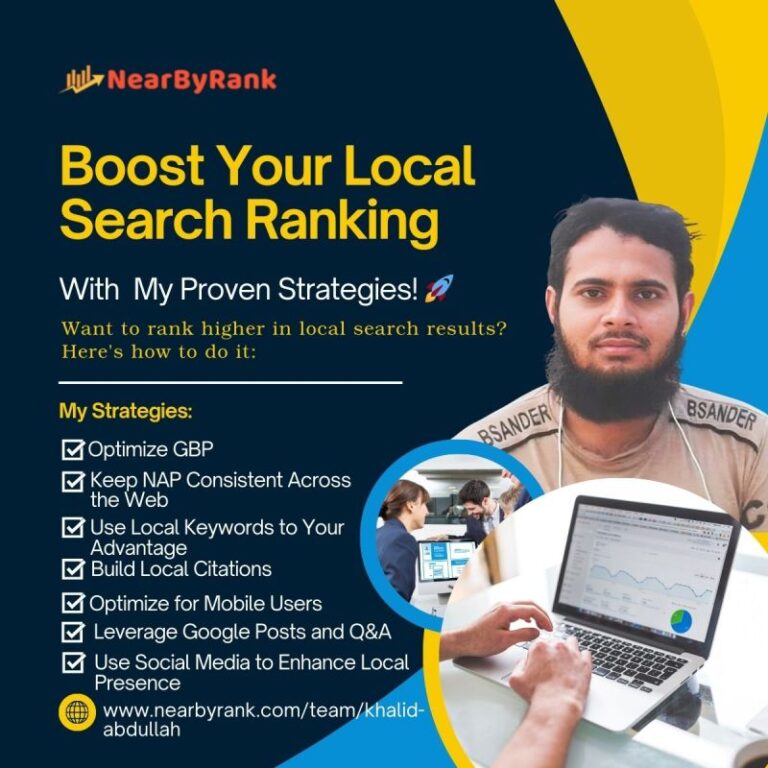
1. Optimize Your Google Business Profile (GBP)
Google Business Profile is the cornerstone of local SEO. Ensure your profile is fully optimized:
Complete every section: Fill in all the details, including business name, address, phone number, website URL, and business hours.
Select the right categories: Choose primary and secondary categories that accurately describe your business.
Add high-quality photos: Upload images of your storefront, interior, and products to make your profile more appealing.
Collect and respond to reviews: Encourage satisfied customers to leave positive reviews and always respond to them, whether they’re good or bad.


2. Ensure NAP Consistency
Consistency in your NAP information across all platforms is crucial. Google cross-references your business information across the web to verify its accuracy. Inconsistent information can confuse search engines and lower your ranking.
Audit your NAP: Regularly check that your business name, address, and phone number are consistent on your website, GBP, social media profiles, and all local directories.
Use structured data: Implement Local Business Schema markup on your website to help search engines understand your business details better.
3. Leverage Local Keywords
Targeting local keywords is essential for ranking in local search results. These keywords often include your city, neighborhood, or region.
Research local keywords: Use tools like Google Keyword Planner, SEMrush, or Ahrefs to find keywords that your local audience is searching for.
Incorporate keywords naturally: Add these keywords to your meta titles, descriptions, headers, and throughout your website content without overstuffing.
Create localized content: Write blog posts or service pages that focus on local events, news, or topics that are relevant to your community.
4. Build Local Citations
Local citations are mentions of your business on other websites, and they help Google verify your location and legitimacy.
Get listed on relevant directories: Submit your business to local directories such as Yelp, Yellow Pages, and industry-specific sites.
Focus on high-quality citations: Not all citations are created equal. Prioritize listings on sites with high domain authority and relevance to your business.

5. Optimize for Mobile
Mobile optimization is no longer optional, especially for local searches. The majority of local searches are conducted on mobile devices, so your website must be mobile-friendly.
Use responsive design: Ensure your website looks good and functions well on all devices.
Speed up your site: Optimize images, use a content delivery network (CDN), and minimize code to improve page loading times.
Enable click-to-call: Make it easy for mobile users to contact you with a single tap.
6. Encourage and Respond to Reviews
Reviews are a major ranking factor in local search. They also build trust and influence potential customers.
Ask for reviews: Encourage satisfied customers to leave reviews on your Google Business Profile and other review platforms.
Respond promptly: Show that you value customer feedback by responding to all reviews, especially negative ones. Addressing concerns can turn a negative experience into a positive one and demonstrate your commitment to customer service.
7. Utilize Google Posts and Q&A
Google Posts and the Q&A section in your Google Business Profile are underutilized tools that can enhance your local SEO.
Create regular posts: Share updates, offers, and news directly on your Google Business Profile. These posts can increase engagement and provide fresh content for Google to index.
Monitor the Q&A section: Answer common customer questions to provide helpful information upfront, and consider adding your own questions if none exist.
8. Use Social Media to Boost Local Visibility
Social media platforms can enhance your local presence and drive traffic to your website.
Share local content: Post about community events, partnerships with other local businesses, and local customer testimonials.
Engage with local followers: Respond to comments, participate in local discussions, and use location-based hashtags to increase your reach.
9. Track Your Progress with Local SEO Tools
Monitoring your local SEO performance is key to understanding what works and what needs improvement.
Use Google Analytics: Set up goals and track conversions that come from local searches.
Monitor your rankings: Tools like BrightLocal or Moz Local can help you track how well you’re ranking for local keywords.
Audit your citations: Use tools like Whitespark to find and fix any incorrect or inconsistent citations.
Conclusion
Ranking higher in local search results requires a well-rounded approach that combines traditional SEO techniques with local-specific strategies. By optimizing your Google Business Profile, ensuring NAP consistency, leveraging local keywords, and staying active on social media, you can improve your visibility in local search and attract more customers. Remember, local SEO is an ongoing process—regularly update your content, monitor your performance, and adapt to changes in search engine algorithms to stay ahead of the competition.
Master SEO with Just 8 Easy Steps! Beginner’s Ultimate Guide For 2024
Step 1: Find Easy Keywords
The first step in SEO is to identify relevant keywords that your target audience is using to search for information online. These keywords should be specific to your niche and have a good search volume with low competition. You can use keyword research tools like Google Keyword Planner or Semrush to find suitable keywords. You can watch this keyword research tutorial.
Step 2: Put Your Keywords in the Page Title
Your page title is one of the most critical elements for SEO. It should be concise, informative, and include your target keywords. Search engines place significant weight on page titles, so make sure yours accurately reflects the content of your page.
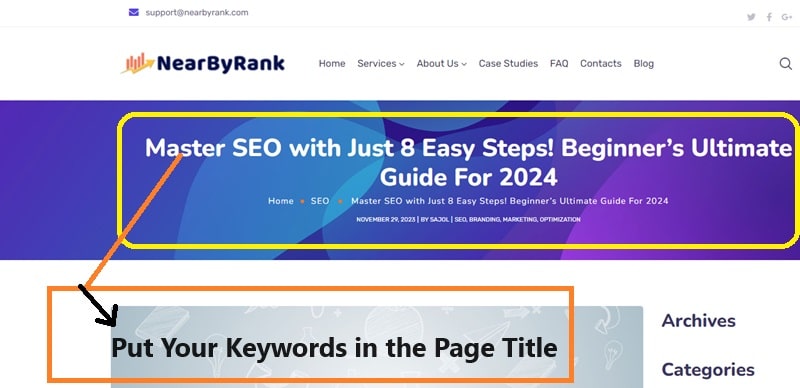
Step 3: Put Keywords in the Page URL
Your page URL should also include your target keywords. This helps search engines understand the topic of your page and improves its relevance to specific search queries. Keep your URLs short, descriptive, and easy to remember.
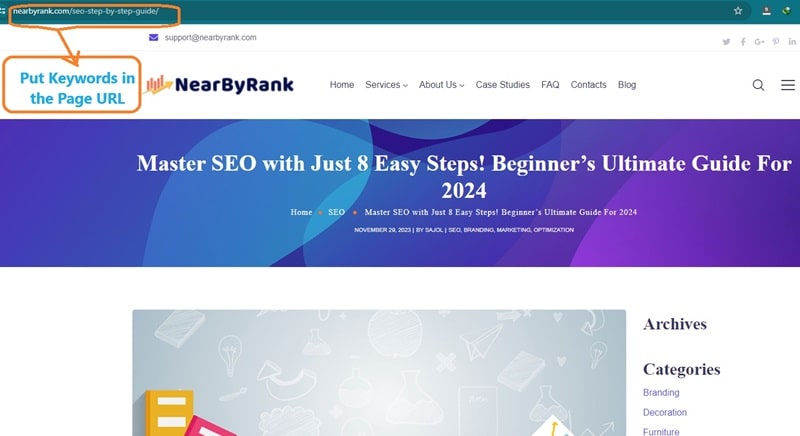
Step 4: Put Keywords in Your Meta Description
The meta description is a brief snippet of text that appears under your page title in search results. It’s your chance to entice users to click on your page. Include your target keywords naturally in the meta description and highlight the unique value proposition of your content.
Step 5: Put Keywords in Your H1 Text
The H1 heading is the most important heading on your page. It signals to search engines the main topic of your content. Include your target keyword prominently in the H1 heading to improve its relevance for search queries.
Step 6: Use Keywords in the Page’s Content
Throughout the body of your content, naturally incorporate your target keywords. However, avoid keyword stuffing, which can negatively impact your SEO efforts. Use keywords strategically to enhance the readability and relevance of your content.
Step 7: Build Links to Your Website
Backlinks from reputable websites are crucial for SEO. They act as votes of confidence for your website, indicating to search engines that your content is valuable and trustworthy. Focus on building high-quality backlinks through guest blogging, outreach, and social media engagement.
Step 8: Monitor Your Rank
Regularly monitor your website’s ranking for your target keywords using SEO tools like Google Search Console or Ahrefs. Tracking your progress will help you identify areas for improvement and optimize your SEO strategy accordingly.
By following these eight easy steps, you can effectively master SEO and elevate your website’s visibility in search results. Remember, SEO is an ongoing process that requires consistent effort and adaptation.
Stay up-to-date with the latest SEO trends and continue refining your strategies to achieve long-term success.
Khalid Abdullah, SEO Specialist
SEO for a New Website: 5 Essential Steps to Boost Your Online Presence
I
ntroduction:
Launching a new website is an exciting venture, but to make it a success, you need to ensure it’s visible to your potential audience. That’s where SEO (search engine optimization) comes in. SEO is the key to improving your website’s visibility on search engine results pages (SERPs) and attracting organic traffic, ultimately leading to more leads and sales. In this blog post, we’ll outline five essential steps to kickstart your website’s SEO journey.
1. Choose the Right Domain Name:
Your domain name is your online identity, so choose wisely. It should be relevant to your business and easy to remember. Opt for a domain extension that aligns with your target audience. While .com is the most common and trusted, alternatives like .net, .org, and .info can also be considered.
2. Choose a SEO-Friendly Website Platform:
Selecting the right website platform is crucial for effective SEO. Platforms like WordPress, Drupal, and Joomla are popular choices. Ensure your chosen platform is SEO-friendly and user-friendly, catering to your specific needs.
3. Do Comprehensive Keyword Research:
Before creating content, conduct thorough keyword research. Identify keywords your target audience is likely to search for. Utilize tools like Google Keyword Planner to assist in this process.
4. Optimize Your Website Content:
Optimization is key to SEO success. Once you’ve identified target keywords, incorporate them strategically throughout your website. This includes title tags, meta descriptions, header tags, and body text. Craft high-quality, informative, and engaging content.
5. Build Backlinks:
Backlinks, links from other websites to yours, significantly impact search engine ranking. Employ methods like guest blogging, content promotion, and outreach to build a strong backlink profile.


FAQ
Q: How long does it take to see results from SEO efforts on a new website?
A: SEO is a gradual process. While some improvements may be noticed in a few weeks, significant results often take several months. Consistency is key.
Q: Is it necessary to hire a professional for SEO, or can it be done independently?
A: It’s possible to do basic SEO independently, but for optimal results, consider consulting with a professional who understands the complexities and latest trends in SEO.

Conclusion
Embarking on the SEO journey for your new website may seem daunting, but the long-term benefits are well worth the effort. By carefully choosing your domain name, platform, conducting thorough keyword research, optimizing content, and building backlinks, you lay the foundation for a successful online presence. Remember, SEO is an ongoing process, so stay vigilant, adapt to changes, and watch your website climb the ranks, attracting more organic traffic and potential customers
By following these tips, you can help your new website rank higher in search results and attract more visitors.
Khalid Abdullah
How to Do Keyword Research for SEO: A Comprehensive Guide
I
ntroduction
You must have heard the term “Keyword Research” many times, but have you ever wondered what keyword research is and why it is so important for SEO? It may sound very simple, but nevertheless, it is an important skill when it comes to digital marketing.If you want to know why Keyword Research makes such a big difference, just continue reading my article!
What is Keyword Research?
The term Keyword Research may be defined and explained in various ways. Simply put, Keyword Research is the process of searching and dissecting search terms which internet-users enter into search engines with the aim of making use of the information for a specific purpose. It is mostly used for Search Engine Optimization (SEO) and in some cases, it may be used for general marketing purpose.
Identifying Your Target Audience
One of the most effective methods for understanding your target audience involves utilizing keyword research tools like Google Keyword Planner, Moz Keyword Explorer, or SEMrush. These tools enable you to ascertain the specific words and phrases your audience employs when searching for your subject. They also provide insights into the popularity and competitiveness of these terms, as well as the underlying intent behind them.
Leveraging keyword research tools allows you to uncover fresh topics, fine-tune your headlines and subheadings, and develop content that aligns with your audience’s preferences and demands.


Analyzing Search Engines
Different Types of Search Engines
There are seven categories of search engines: general, vertical, hybrid, metasearch, web search, image search, and video search engines.
General Search Engines: General-purpose search engines like Google, Yahoo, and Bing index and rank web pages across a wide array of topics.
Vertical Search Engine: These engines specialize in specific types of content, such as images, videos, news, or product reviews. Google Images, YouTube, and Amazon are popular examples.
Hybrid Search Engine: A hybrid search engine employs multiple search algorithms to find results. This enables it to utilize different techniques for optimal query results. This engine typically consists of a crawler (for discovering new content) and an indexer (for keeping track of existing content), ensuring it maintains the most current information possible.
Meta Search Engine: Meta search engines aggregate results from various other search engines and display them to users in a unified list. They are often used to compare results from different general-purpose or vertical search engines. Notable examples include Dogpile and MetaCrawler.
Web Search Engines: These are the most prevalent type of search engine, allowing users to search for websites based on keywords or phrases. The results are typically a list of websites that match the user’s query.
Image Search Engines: Image search engines permit users to search for images using keywords or phrases. The results of an image search typically consist of a list of images that match the user’s query.
Video Search Engines: Video search engines enable users to search for videos using keywords or phrases. The results are typically a list of videos that match the user’s query.

Which Option is Right for You?
The choice between them hinges on your specific needs. For general information, Google is typically the top choice. However, if you’re focused on a particular industry or niche, a vertical search engine may serve you better.
If you’re seeking diverse viewpoints on a topic, a metasearch engine can be a valuable tool. Prior to use, though, make sure to investigate the metasearch engine to confirm its credibility and that it draws results from dependable sources.
Understanding the Benefits and Limitations of Each Search Engine
When a widely recognized brand becomes the standard representation for a specific product category or task, there’s an inherent risk. Take Google, for instance. It excels at its intended purpose – delivering highly precise results for relevant websites when you use the right search terms. I personally rely on it heavily. If I’m on the hunt for a steakhouse in New York City, I’ll “Google it.” It’s user-friendly, quick, and the outcomes are often spot-on. Google does an exceptional job of staying current with new information, and it’s usually found swiftly on popular sites.
However, the danger arises when a brand like “Google” becomes synonymous with “search,” because there are varying levels of search technology. There are situations where standard search engines and online tools won’t suffice, and depending on them for critical tasks is a misstep. This limitation isn’t exclusive to Google, but also applies to other internal search solutions rooted in or derived from internet search engine technology.
Many internet search engines are optimized to retrieve specific, pre-defined specifications with high precision. In these cases, you must know the precise terms to use, and the search results for these terms will be very accurate and precise. This is known as “focalized” search, a method that offers minimal to no capacity for exploring data; it’s assumed that the user already knows the exact terms to investigate. This aligns well with a basic retrieval model, but if you’re not certain about the exact words to use in your search, traditional search tools won’t be of much assistance.
For example, if you’re looking for all documents related to national security threats or investigating the causes behind a credit crisis, you need an “exploratory” search. This type of search employs techniques that can handle imprecise specifications and, even more importantly, are adaptable and self-adjusting to changing environments and datasets. They utilize a range of search techniques, search tools, text-mining, content-analytics, and other interactive tools to aid users in finding the right keywords or navigating through the data interactively.
Setting SEO Goals And Objectives
According to Sharon Lunny of https://www.seerinteractive.com/insights/how-to-set-seo-goals, Establishing SEO objectives is crucial for gauging the effectiveness of your SEO plan. Lack of clear goals makes it challenging to monitor your advancement and ensure that your endeavors yield positive results.
However, determining appropriate SEO goals can be a daunting task. How do you discern which objectives to establish? You must be able to ascertain if your goals are not only practical but also attainable, particularly in SEO where numerous factors can impact performance.
Researching Keywords
Using online tools to generate a list of potential keywords involves the following steps:
Keyword Research Tools:
Start by choosing a reliable keyword research tool. Some popular options include Google Keyword Planner, SEMrush, Ahrefs, Moz Keyword Explorer, and Ubersuggest.
Seed Keywords:
Begin with a few seed keywords or phrases related to your topic, product, or content. These are the starting points for generating more keyword ideas.
Input and Analysis:
Enter the seed keywords into the chosen tool. The tool will then provide a list of related keywords along with metrics like search volume, competition, and keyword difficulty.
Expand Your List:
Review the suggested keywords and select those that are relevant to your content or business. Add them to your list.
Long-tail Keywords:
Pay attention to long-tail keywords (phrases with more specific terms) as they can be highly targeted and less competitive.
Competitor Analysis:
Use the tool to analyze your competitors’ websites. Look for keywords they are ranking for, and consider adding relevant ones to your list.
Filter and Prioritize:
Depending on your specific goals, you may want to filter keywords based on metrics like search volume, competition, or keyword difficulty. Prioritize keywords that align with your content strategy and target audience.
Check Trends and Seasonality:
Use the tool to check for keyword trends over time. This can help you identify seasonal trends or patterns that may impact your content planning.
Group Keywords:
Group keywords into themes or categories. This can help you organize your content and target specific topics.
Review and Refine:
Periodically revisit your list of keywords and update it based on changes in your content strategy, target audience, or industry trends.
Evaluating Monthly Search Volume for Each Keyword
To evaluate the monthly search volume for each keyword, start by using a reputable keyword research tool like Google Keyword Planner, SEMrush, Ahrefs, Moz Keyword Explorer, or Ubersuggest. Input your list of keywords into the tool and analyze the provided data, which includes the estimated number of times each keyword is searched for in a given month. Take into account related keyword variants or similar phrases that may also be provided by the tool. Consider factors like relevance to your content, competition, and your target audience’s interests when reviewing the search volume data. Don’t overlook the potential value of long-tail keywords, which, though lower in search volume, can be highly targeted and valuable for specific content or niche topics.
Additionally, assess whether you need data for local searches (specific to a particular location) or global searches, depending on your target audience. Keep an eye out for any noticeable seasonal trends in the search volume data, as this information can be crucial for planning content around specific times of the year. Finally, remember to regularly monitor and adjust your chosen keywords, as search volumes can change over time due to shifts in user behavior or industry trends.
Identifying Long-Tail Keywords with High Search Volumes
Identifying long-tail keywords with high search volume involves finding specific and detailed keyword phrases that still receive a significant number of searches. This can be achieved through keyword research tools like Google Keyword Planner, SEMrush, Ahrefs, Moz Keyword Explorer, or Ubersuggest. These tools allow you to input seed keywords or phrases and then generate a list of related long-tail keywords along with their respective search volumes.
Look for phrases that are highly relevant to your content or business, as well as those with a substantial number of monthly searches. Additionally, consider the competition level for each long-tail keyword to ensure it’s feasible to target effectively. Keep in mind that long-tail keywords may have lower search volumes compared to broader terms, but they can be valuable for attracting highly targeted and engaged visitors to your content or website.
Conclusion
This article has provided clarity on the diverse landscape of search engines on the Internet. It’s evident that each search engine comes with its own set of advantages and disadvantages. To determine the most suitable type for your specific requirements, it’s recommended to try out each one and observe which yields the most favorable outcomes for your business.
SEO is an ongoing process. There is no one-size-fits-all solution for SEO. The best way to improve your website’s SEO is to monitor your results and make changes as needed. By following the tips above, you can improve your website’s SEO and attract more visitors.
Khalid Abdullah
Why Is Identifying Keywords Important for Research? – A Brief Discussion
What Is A Keyword?
Keywords, often referred to as search terms, are the phrases you input into the search boxes of databases. These keywords encapsulate the core ideas of your research subject and mirror the language commonly used to discuss the topic in everyday conversations. Without accurate keywords, you might encounter challenges when attempting to locate the essential articles.
The process of choosing keywords is a sequential procedure encompassing the following steps:
- Identifying the fundamental concepts of your topic.
- Engaging in a brainstorming session to devise synonyms and antonyms that could also characterize your subject.
- Expanding abbreviations by spelling them out.
These steps contribute to the effective formulation of keywords that enhance the precision of your research searches.
Why Do You Need to Identify Keywords?
When you have a topic at hand for conducting research, regardless of whether it is an extensive research or a mini research, you need to identify the keywords for various reasons. First and foremost, you have to define your main focus. Identifying keywords enables you to do exactly that! Secondly, keywords effectively serve as search engines which will help you extract necessary information from the net. Thirdly, if you want your research to be more targeted, you must identify keywords. Now the million dollar question is: How can you identify keywords?


Methods of Identifying Keywords
Brainstorming
Attempt to generate a variety of words associated with your subject. For instance, if you’re exploring electric vehicles, you might employ synonyms, precise terms, and even related phrases such as “hybrid.” The assortment of words you use will yield distinct outcomes, so experiment with a few and identify the ones that yield the most favorable results. During database inquiries, it’s astonishing how much information you can unearth when you’re equipped with the correct words and phrases. By familiarizing yourself with the search criteria in each database, you can enhance the efficiency of your searches and locate accurate information.
An alternative method for generating keywords is to compile a list of key concepts, synonyms, and interconnected words and categories. A keyword inventory can be invaluable during the idea-generation process, so precision is crucial. You can also evaluate a keyword’s effectiveness by entering it into the library’s search bar. Attempt combining the keywords with “AND” to gauge if the outcomes encompass pertinent details. Once you identify a promising keyword, endeavor to incorporate it into your research to enhance its pertinence and effectiveness.
Using Thesauruses And Dictionaries
Search for word definitions in a dictionary to ensure the accurate usage of unfamiliar vocabulary. Utilize multiple dictionaries for this purpose. The process of contrasting various definitions will assist you in identifying the most suitable word. Verify the word’s part of speech to confirm its compatibility with your sentence.
Checking Synonyms of Keywords
Yana Bilokin, an SEO-Expert, says, “I understand that maybe you don’t want to take things to quite that level yet, but let me tell you the truth. Each core update improves how the Google algorithm works. Don’t ever forget that Google is a search engine and it was built to serve users by providing them the most relevant and accurate answers. That’s what core updates usually focus on: they reward original content that brings value and ban the one that aims to get traffic in the first place and increase revenue out of it. That’s why it’s super important to start incorporating keyword synonyms into your content now. Why? Because those relevant keyword synonyms give Google context. And context, as you might have known, is incredibly important for Google.”
Looking at the Language of the Source Material
The approach involves closely examining the language utilized in the source materials as a means of identifying keywords. This process entails thoroughly reviewing the content and structure of the text to recognize the words and phrases that hold particular significance within the context. By scrutinizing the language patterns, terminology, and recurring terms employed in the source, one can effectively extract the most relevant keywords that encapsulate the central themes and concepts. This method enables a deeper understanding of the subject matter and facilitates the creation of content that resonates with the essence of the source materials.
Writing Down A List of Potential Keywords
Crafting a comprehensive list of potential keywords holds a paramount role in the realm of research. This practice serves as a foundational step that underpins the efficacy of any investigative endeavor. By meticulously jotting down a range of relevant keywords, researchers equip themselves with a roadmap to navigate the vast landscape of information. This roadmap not only aids in efficient information retrieval but also enhances the precision and scope of the research. The act of compiling keywords enables researchers to explore different facets of their topic, uncover hidden connections, and approach their subject matter from various angles. This proactive approach assists in overcoming the potential limitations of search algorithms and ensures that no vital aspect of the research remains overlooked. In essence, the process of cataloging potential keywords empowers researchers to delve deeper, think broader, and ultimately construct a more comprehensive and insightful body of work.
Relevance of Keywords to the Topic
When formulating the title of a research paper, it’s important that your chosen keywords align harmoniously with the terms within the title. The research title functions as the primary indexing mechanism across numerous journal databases and search engines. Your selected keywords should effectively convey the subject matter and encompass closely associated terms. This approach ensures swift discovery of your article by search engines and journals.
Hence, the significance of identifying appropriate keywords for research becomes evident. The keywords you choose for your title should effectively encapsulate your research topic.
How Do You Know if You Have Identified the Right Keywords?
Recognizing suitable keywords for your research holds paramount importance in locating pertinent books and articles. Prior to commencing your writing, pinpoint the pivotal concepts or a concise set of words that succinctly encapsulate your subject matter. Contemplate how you can encapsulate your topic using the fewest words possible. If you can address these inquiries, you’ve effectively pinpointed the keywords for your research paper. So, why delay? You’ve just embarked on this journey. Initiate your research without delay! You’ll undoubtedly appreciate the outcomes.
The act of identifying keywords is crucial as it facilitates the discoverability of your article. Utilizing these keywords empowers individuals to pinpoint your article amidst their searches. Integrating well-chosen keywords into your research paper enhances its accessibility to scholars and other interested parties. Moreover, it augments the searchability of your paper, resulting in increased citations – a delightful bonus. By judiciously selecting the appropriate keywords, you’re poised for a path toward accomplishment!

How to Narrow Down Your Keyword List
Refining a keyword list for research involves a systematic approach to pinpoint the most pertinent and effective terms. Follow the instructions given below:
- Begin by assessing the broader list and considering the primary focus of your study. Identify keywords that directly align with your research objectives and discard those that are tangential or less relevant. Additionally, prioritize terms that accurately represent the core concepts of your study.
- Next, delve into your specific research questions and objectives. Select keywords that precisely address these questions and capture the essential aspects of your inquiry. Consider using more specific terms that encapsulate the nuances of your topic rather than general terms that might yield a flood of unrelated results.
- Consult reputable sources in your field to identify keywords commonly used in scholarly discussions. Incorporating these terms can enhance the academic credibility of your research. On the other hand, eliminate keywords that seem redundant or synonymous with others on your list.
- Experiment with variations of keywords, including synonyms and related terms. This expands the scope of your search while maintaining relevance. However, strike a balance to prevent your list from becoming overly extensive.
- Lastly, employ trial searches using your narrowed-down keyword list to evaluate the relevance and quality of results. Adjust your list based on these findings, eliminating any keywords that consistently yield irrelevant or unhelpful outcomes. Through this iterative process, you can refine your keyword list to a concise yet potent selection that guides your research effectively.
Refining Your Research Terms Further with Boolean Operators and Wildcards
Refining your research terms using boolean operators and wildcards is a strategic approach to enhancing the precision and scope of your search. Boolean operators, such as “AND,” “OR,” and “NOT,” allow you to combine, exclude, or broaden your keywords. Wildcards, like asterisks (*) or question marks (?), replace characters within a word to account for variations. Here’s how to effectively employ these tools:
Boolean Operators:
AND: Use “AND” to narrow down results by requiring both keywords to appear in the search results. This is helpful for focusing on specific intersections of information.
OR: Implement “OR” to broaden your search by including either of the specified keywords. It’s useful for finding synonyms or related concepts.
NOT: Employ “NOT” to exclude specific terms from your results, which can be valuable for eliminating irrelevant or unwanted information.
Wildcards:
Asterisk (*): Place an asterisk at the end of a word stem to capture variations. For instance, “educat*” would retrieve results containing “education,” “educator,” and so on.
Question Mark (?): Use a question mark to represent a single character within a word. For instance, “wom?n” would match “woman” and “women.”
To refine your research terms:
Combine keywords using boolean operators to create complex queries. For instance, “(climate change OR global warming) AND solutions” retrieves results about solutions related to either climate change or global warming.
Incorporate wildcards to account for different word forms. For example, “child*” would include “child,” “children,” and “childhood.”
Remember to experiment and fine-tune your search terms iteratively. Start with a broader search using “OR” operators and wildcards, and then use “AND” operators to narrow down results by requiring multiple keywords. Adjust as needed based on the relevancy of the results. By skillfully utilizing boolean operators and wildcards, you can achieve a balanced approach that captures both specificity and breadth in your research.
Conclusion
As you have already understood, identifying the right keywords is essential for coming up with comprehensive and effective research, regardless of the topic. Just follow the abovementioned methods and see the results for yourself!
SEO is an ongoing process. There is no one-size-fits-all solution for SEO. The best way to improve your website’s SEO is to monitor your results and make changes as needed. By following the tips above, you can improve your website’s SEO and attract more visitors.
Khalid Abdullah
How to Increase Your ROI Through scientific SEM?
I
n today’s competitive digital landscape, Search Engine Marketing (SEM) plays a crucial role in driving traffic, generating leads, and ultimately, increasing Return on Investment (ROI). In order to get the most out of SEM, it’s important to take a scientific approach.
Tips for Increasing Your ROI Through Scientific SEM
01. Setting Clear Goals
The first step to increasing your ROI through SEM is to set clear goals. What do you want to achieve with your SEM campaigns? Do you want to:
- Increase brand awareness?
- Generate leads?
- Drive sales?
Once you know your goals, you can develop a strategy to achieve them.
02. Tracking Performance
Track the performance of your SEM campaigns so you can see what’s working and what’s not. There are a number of tools that can help you track performance, such as Google Analytics and AdWords.
Google Analytics can help you track the following metrics:
- Sessions: The number of times people visited your website.
- Pages per session: The average number of pages people viewed on your website during a session.
- Average session duration: The average amount of time people spent on your website during a session.
- Bounce rate: The percentage of people who visited your website and left without viewing another page.
- Conversion rate: The percentage of people who took a desired action, such as signing up for a newsletter or making a purchase.
AdWords can help you track the following metrics:
- Clicks: The number of times people clicked on your ads.
- Cost per click (CPC): The average amount you paid each time someone clicked on your ad.
- Impressions: The number of times your ad was shown.
- CTR (click-through rate): The percentage of people who saw your ad and clicked on it.
- Conversion value: The average amount of money you generated from each conversion.
By tracking these metrics, you can see which keywords are driving traffic to your website, which ads are performing well, and which landing pages are converting visitors into customers.
03. Making Adjustments as Needed
As you track performance, you may need to make adjustments to your SEM campaigns. This could involve changing your keywords, bids, or landing pages.
For example, if you’re not getting enough clicks on your ads, you may need to lower your CPC. Or, if you’re not getting enough conversions, you may need to change your landing pages.
Be patient and make adjustments as needed. By doing so, you can increase your ROI through SEM.


Additional Tips
- Use negative keywords to prevent your ads from showing up for irrelevant searches. For example, if you sell shoes, you might want to use negative keywords like “free” and “cheap.” This will prevent your ads from showing up for searches like “free shoes” and “cheap shoes.”
- Write clear and concise ad copy that will grab attention and encourage clicks. Your ad copy should be clear, concise, and persuasive. It should also be relevant to the keywords you’re targeting.
- Use landing pages that are relevant to your keywords and provide a good user experience. Your landing pages should be relevant to the keywords you’re targeting and they should provide a good user experience. This means that they should be easy to navigate, informative, and persuasive.
- Test different offers and landing pages to see what works best for your target audience. You can use A/B testing to test different offers and landing pages. This will help you determine which ones are most effective at converting visitors into customers.
- Optimize your campaigns for mobile devices. More and more people are using their mobile devices to search the web. Make sure your SEM campaigns are optimized for mobile devices so that you can reach this growing audience.
- Use remarketing to reach people who have already visited your website. Remarketing is a way to show your ads to people who have already visited your website. This can be a great way to remind people about your products or services and encourage them to come back and make a purchase.
By following these tips, you can create SEM campaigns that are more effective and that deliver a better return on investment.

Attention:
If you’re not sure how to get started with SEM, or if you need help optimizing your existing campaigns, you can follow our tutorial and step-by-step process, or you may choose to work with our professional SEM experts. Our SEM experts can help you develop a strategy that meets your specific goals, and they can track your performance and make adjustments as needed.
Simple Ways To Optimize Your Website For SEO
Remember: even if the channel you’re considering is all the rage right now, it might not fit your brand. Always make informed decisions that directly relate to your company. Otherwise, your message won’t be delivered to its intended audience and you’ll have wasted time, effort and money.
Know Your Digital Goals
The first step is clearly identifying which goals you want to achieve. Get specific. Do you want to increase brand awareness? Are you all about locking in leads? Do you want to establish a strong network of influencers that can help you be discovered? How about pushing engagement on social media?


Get Specific
A useful tool for narrowing down your goals to ensure they’re viable is the SMART mnemonic. It’s important to get specific to understand exactly what you’re working towards, and help you break down the process of hitting your targets. This is exactly what this mnemonic helps you to achieve.
- Does the channel reach my intended audience?
- Is the channel sustainable and affordable within my company’s marketing budget?
- Will I be able to measure the success of the channel?
- Does the channel allow me to express my brand’s intended message?
- Do the channels I’m considering work together to convey my message?

Always Remember Your Goals!
Establishing a solid vision for your business is the first step to planning your digital marketing budget. Always keep your final goals in sight when organising anything for your company. When deciding which steps to take next in your business, ask yourself how they will help you achieve the goals you outlined in Step #1. This will ensure that you stay on track and prevent you from spending your budget on anything that won’t help you achieve.
Cum et essent similique. Inani propriae menandri sed in. Pericula expetendis has no,
quo populo forensibus contentiones et, nibh error in per.Denis Robinson